Sessions. Start Time and End Time
Effective as of May 1, 2025
This document outlines how we handle session start and end times across all three levels: Salesforce database, API server, and frontend apps. It can be used as a reference for any other similar cases (for example, any other object that uses time field, but not datetime or date).
Saleforce
At Salesforce level, we store all times in UTC format, which aligns with Greenwich Mean Time (GMT).
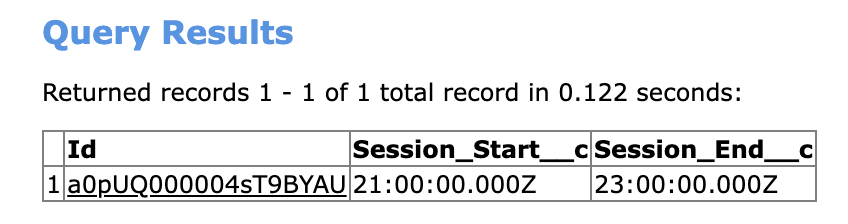
API Level
The API server also treats all times in UTC format (e.g., 16:00:00.000Z). Below are examples for the POST, PATCH, and GET methods.
1) POST example:
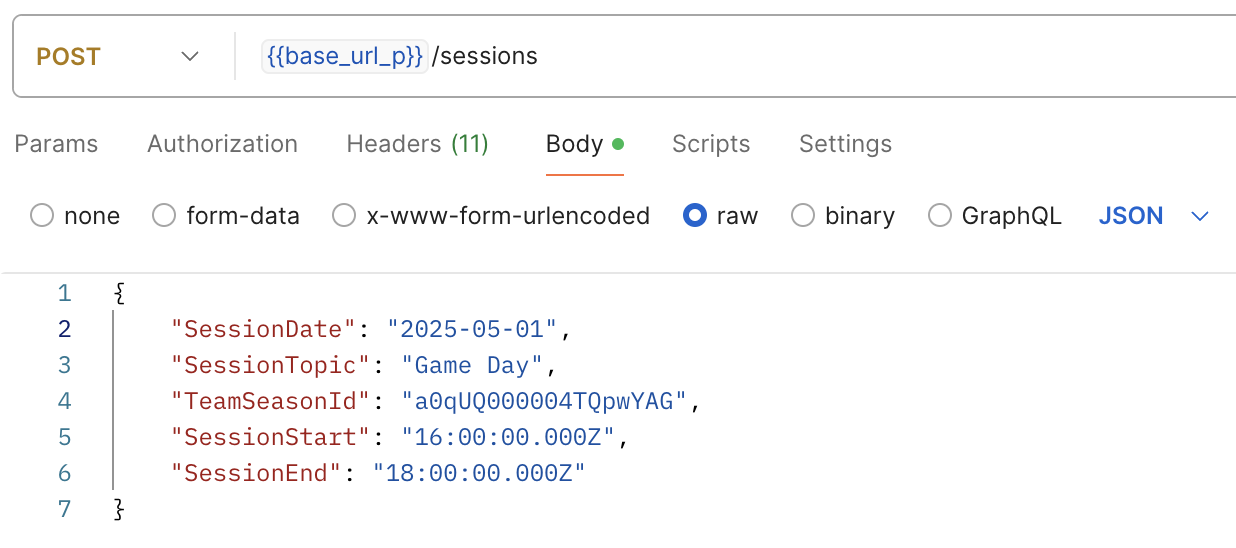
2) PATCH example:
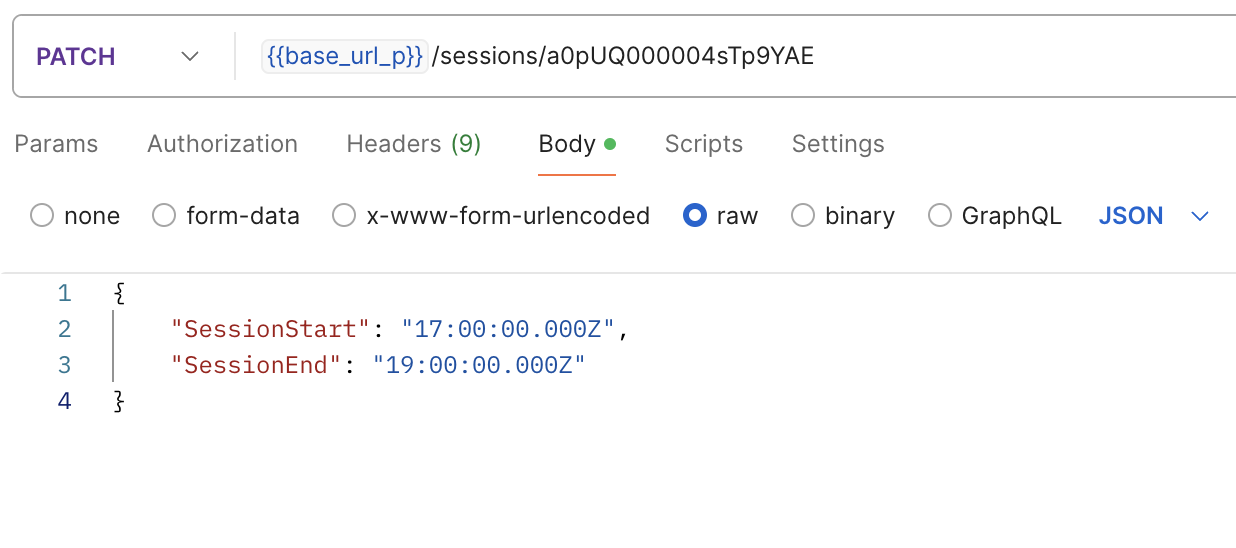
3) GET example:
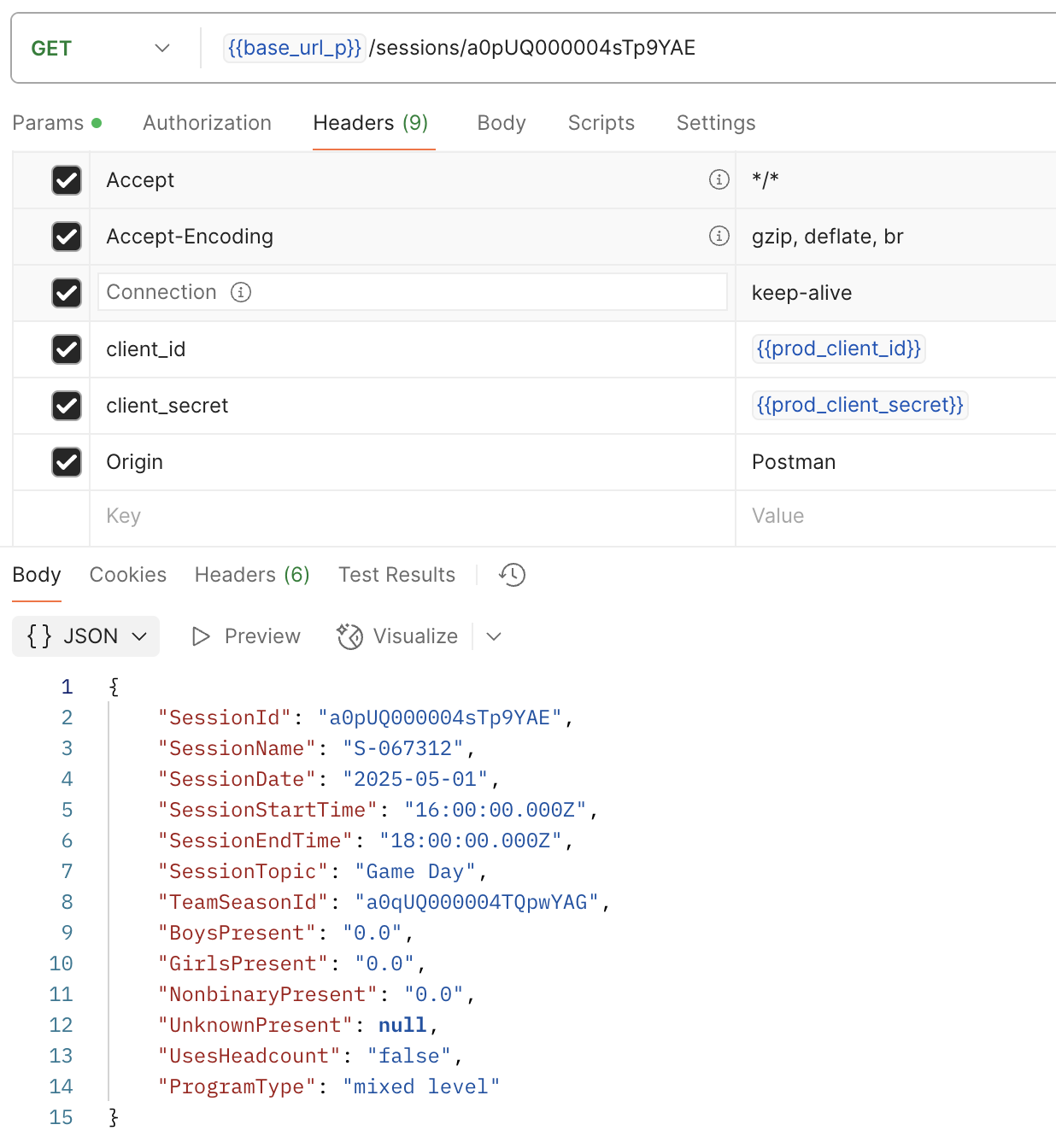
Frontend
In the frontend applications, all session times must be handled with proper conversion to and from UTC:
-
Sending time to the API (
POST/PATCH):
Convert the local time selected by the user to UTC before sending it to the backend. -
Receiving time from the API (
GET):
Convert the UTC time returned by the backend to the user’s local timezone before displaying it in the UI.
Notes
For Mulesoft (API server) developers:
Add -Duser.timezone=UTC to your VM arguments when testing or developing the app locally. This ensures all time conversions behave consistently with how the deployed instances operate.
Note regarding the Old Coach app and its API Legacy Server:
To address time issues with the old Coach app (which we cannot modify), we adjusted the API logic as follows:
- POST & PATCH: Add 7 hours to convert California time to UTC.
- GET: Subtract 3 hours (a net adjustment of -7h + 4h) to align with the legacy Coach app’s behavior.
⚠️ This adjustment ensures correct behavior only for users in the California timezone. Besides, this configuration must be updated manually when Daylight Saving Time (DST) begins or ends, as the legacy app does not handle DST automatically — at least until the updated Coach app is released.